The Folder Properties Management feature allows you to manage Folder Permission Settings, Connection Security and User Impersonation settings for folders in the Virtual File System.
The Folder Properties Management page initially positions you at the root folder. Click on entries in the subfolder list box to navigate the folder hierarchy.
The Folder Properties Management page initially selects the Folder Permissions tab. Click on the appropriate tab name to manage the relevant settings.
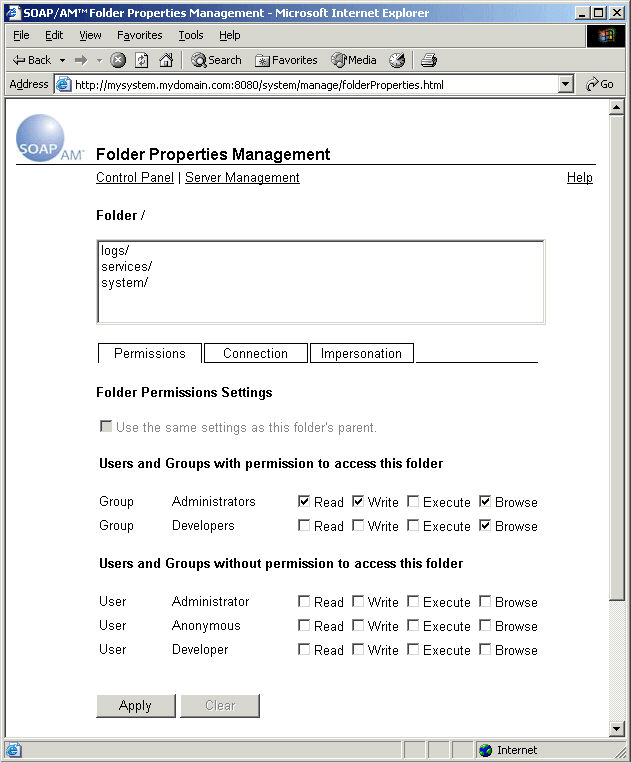
Folder Permission Settings allow you to specify which users and groups may access the contents of the folder.
Connection Security allows you to specify what types of connections (http or https) may access the contents of the folder.
User Impersonation allows you to specify a Guardian user under whose identity services in this folder should be executed.