Use this page to add a new SOAP/AM user group. You can add any number of users to a group and users may belong to any number of groups. See Group Management for more information.
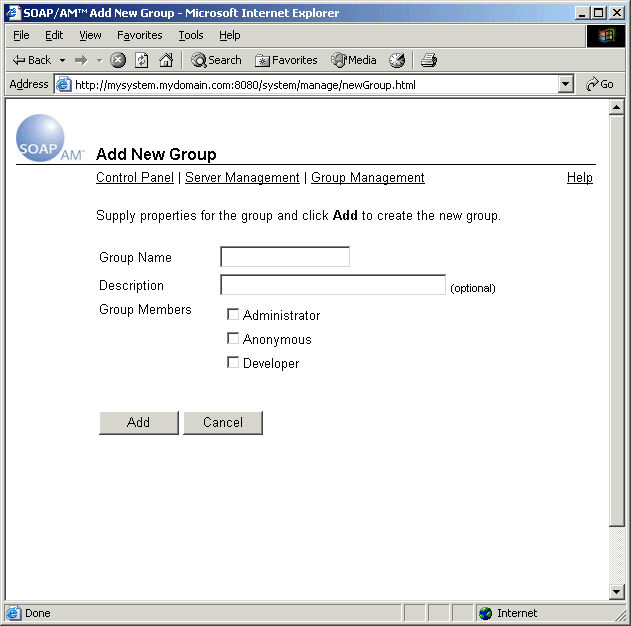
Group Name consists of 1-26 alphanumeric characters or '_', but must start with an alphabetic character. Group names are not case sensitive and must be unique.
Description consists of 0-32 characters. This field is optional and can be used for any purpose.
Group Members: select the users that you want to be members of the group by 'checking' the appropriate boxes.
Click "Add" to add the user or "Cancel" to go the Group Management page.