The Group Properties page allows you to update or delete an existing group. You can also modify a group's membership. See Adding a New Group for detailed property descriptions.

To delete the group, click the Delete button. A confirmation dialog will appear:
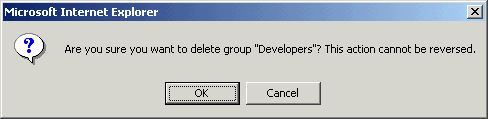
Click the OK button to confirm or the Cancel button to cancel the deletion. Deleting a group does not delete the members of the group.